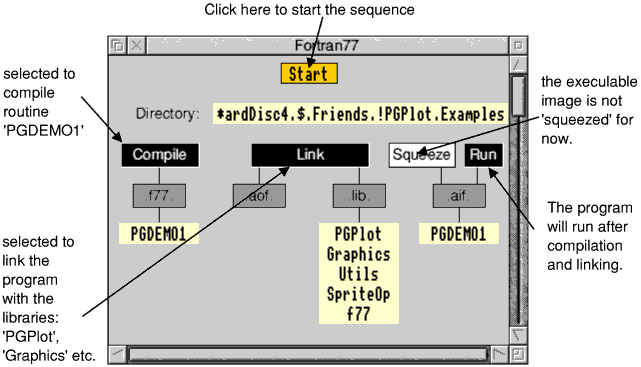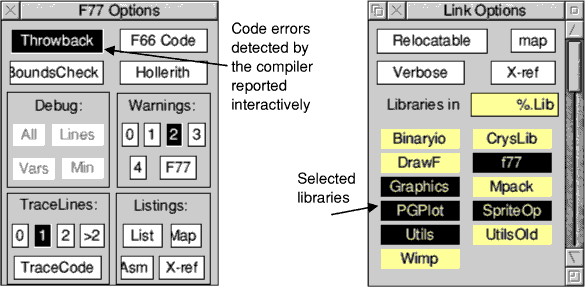How the Fortran Front-end works
This allows compilation, linking and execution from the Desktop. It is not PD, it is sold by:
Intelligent Interfaces
P.O.Box 80, Eastleigh, Hants SO5 5YX, UK
tel: (01703) 261514 fax: (01703) 267904
email: andy@intint.demon.co.uk
The PD version works using menus rather than windows
and is rather less convenient. Click here for details or
here to download it (224K)
The following picture of the main operating window shows it in a state
about to compile the routine 'f77.PGDEMO1', link it with the libraries:
PGPlot, Graphics, Utils, SpriteOp and the Fortran system, f77. The program
will then be Run.
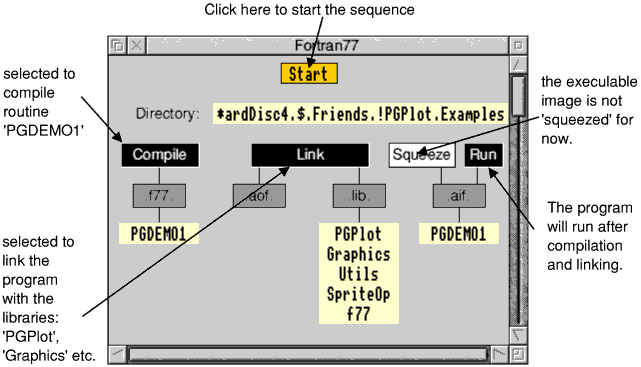
The operations: 'Compile', 'Link', 'Squeeze' and 'Run' can be turned
on using "Select" and off using "Adjust". Different compiler and linker
options and libraries are chosen from the windows (below) which are opened
using "Menu" over the appropriate 'operation'.
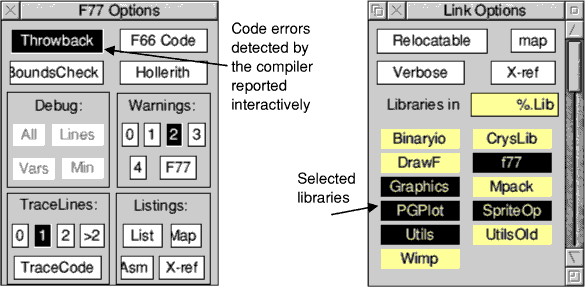
RISC-OS 4.03 and Kinetic StrongARM
There is a problem with the way that RISC-OS 4.03, used with
the Kinetic StrongARM hardware sets up a RAM disc. This sometimes causes the
complaint:
'Disc not understood, has it been formatted?'
We have reported this to RISC-OS Ltd who are going to produce a fix
to the system. Meanwhile, either remove any RAM disc you have set up before
running !Fortran77 or put a file into your RAM disc.
We obtained some RISC-OS version 4.04 ROMs for the Kinetic StrongARM on June 1
2001. This new system cures the RAM disc problem outlined above.
Page last updated 3 June 2000
Click here to return to 'Fortran friends' top page