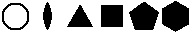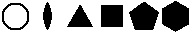INTRODUCTION TO THE CRYSTAL CLASS MODELS
These models can be used in several ways by those who want to:
- make interesting shaped boxes
- learn about the symmetries of polyhedra
- learn to identify crystals and minerals based on their 3D symmetries.
You may want to print this first page on ordinary thickness paper and have
it by you for reference when making the models.
There are 8 models, one for each of the 7 crystal classes and an extra one as
a puzzle for you to find its symmetries and decide to which class it belongs.
There are some pages of explanation and exercises for those interested in
symmetries, and one page for each model with some details and a plan for
making the model. The models are stored in 2 formats:
The model names and the (RISCOS Drawfile names) in which they are stored are:
- Cubic, 'Cube'
(sometimes called isometric)
- Tetragonal 'Tetrag'
- Orthorhombic 'Orthor'
- Trigonal 'Trigon'
- Hexagonal 'Hexag'
- Monoclinic 'Moncl'
- Triclinic 'Tricl'
- Calcite 'Calcit'
There are two sets of instructions, for making:
Instructions for Making boxes
- 1. Choose the model to make (any of the first seven above), and copy
that page to your own file before decorating the faces of the box
electronically with your own clip art or text.
- 2. Print the page on to stiff card or 160gm weight paper in the colour
of your choice. The pages are designed for A4 size printers; the plans can
be scaled to any size you wish if you have a printer which takes bigger
paper. Before printing, you may want to change the line thickness globally.
The printed lines need to be just thick enough to see easily. The
plans of these models assume that the thickness of the paper can be ignored
in comparison with the size of the model. They are not designed for
construction in wood.
- 3. Decide how you want to close your box. Most of the models are drawn
in the same way on the page, with an optional red-outlined tab at the bottom
left which will be at the front of the lid of your box and get tucked in to
close it.
Cut off the corresponding red-outlined tab half way up the model on the
left; this tab is used to make the solid model, not the openable box.
- 4. Cut out the plan with scissors around the outside solid lines or
for a more accurate model, rest the page on a board to protect your table,
and use a steel ruler and a model knife to cut around the outside.
- 5. Score along all the internal lines using a ruler and compass point
- 6. Fold down along the dashed lines. If you have not
decorated your model with clip art you may prefer to assemble it with the
printed lines inside the box, in which case fold it the other way.
- 7. Now try folding the model along the lines to see how it fits together before gluing
- 8. Unfold your model and decorate it with any patterned materials or objects which are easier to glue to the faces at this stage.
- 9. Use a quick setting model glue to join the tabs to their adjacent
faces.
Instructions for Making closed Models
This is simpler than making the boxes described above, but before starting
you may want to look at the file 'Unitcells', which is an explanation of
the different classes of crystal, based on the angles between the faces,
the lengths of the sides and the
number of rotational symmetries.
You may want to print out this file and the two in files Page4,
Page5 which have suggested exercises for you to do with the models after they
are completed.
Each of the model files has the plans for a model and a few details about
its symmetries.
- 1. Print the page for your chosen model on to stiff card or 160gm
weight paper in the colour of your choice. The pages are designed for A4
size printers; the plans can be scaled to any size you wish if you have a
printer which takes bigger paper. Before printing, you may want to change
the line thickness globally. The printed lines need to be just thick enough
to see easily. The plans of these models assume that the thickness of the
paper can be ignored in comparison with the size of the model. They are not
designed for construction in wood.
- 2. Cut off the red-outlined tab at the bottom left of the plan (this
would be used to make an openable box). Leave the red-outlined tab half way
up the model on the left and use it like the rest of the tabs.
- 3. Cut out the plan with scissors around the outside solid lines or
for a more accurate model, rest the page on a board to protect your table,
and use a steel ruler and a model knife to cut around the outside.
- 4. Score along all the internal lines using a ruler and compass point
- 5. Fold down along the dashed lines thus enclosing them
in the model. If you have decided to decorate your model with clip art then
you will have to make it the other way out.
- 6. Now try folding the model along the lines to see how it fits
together before gluing, and to decide where to glue a thread if you want to
hang up the model. It is easier to choose one of the first corners glued to
attach the thread
- 7. Unfold your model.
- 8. Use a quick setting model glue to join the tabs to their adjacent
faces, remembering to glue your thread on the inside of one of the model
faces, or you can make a big knot in the thread to stop it slipping through
the hole at the corner. Leave the thread poking out of the corner. Glue one
of the faces without tabs last.
- 9. Look at the details about the model printed with the plan, and make
sure you can find the positions of all the axes of symmetry listed. You may
want to draw the appropriate symmetry symbols in the right place on your
model in pencil so that you can erase them and test yourself again
later.
- 10. Mineralogists should name a mineral which crystallises in this
class
- 11. Make the other models in the same way and then look at the exercises
in 'Page4' and 'Page5' to try to identify the models and views shown.
Exercises to try when you have made all the models
There are two files ('Page4', 'Page5') have 8 rows of shaded 3D views of the models shown from
different view points. All the views in a row are of the same model.
No model is repeated. Print out these pages, then
use your set of models to help you decide decide which model is shown in
each of the 8 rows,
identify the view points, and draw the appropriate symmetry symbol where the
symmetry axis goes into the model.
Rotational Symmetry Symbols
There are many symmetry symbols; these models only show a few of them, these
are all filled shapes, usually black:
- no rotational symmetry an outline circle
- 2 fold rotation a lens shape
- 3 fold rotation a triangle
- 4 fold rotation a square
- 6 fold rotation a hexagon
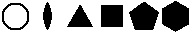
Useful Books
1. "A guide to Understanding crystallography", Jennie R.Smith, 1991
A special publication of the Rochester Mineralogical Symposium,
This book is intended for mineral collectors.
2. "Crystals and Crystal growing", Alan Holden and Phyllis Morrison,
MIT Press edition 1992
ISBN 0 262-58050-0 pbk. This book is for adults; it is useful to teachers
running crystal growing competitions in primary and junior schools,
it has many details
about crystals and their shapes
3. "Crystals " Gordon Cressey and Ian Mercer, 1999 published by the
Natural History Museum, London
ISBN 0 565 09145 X. This is a full colour paperback booklet showing many
beautiful crystals and describing where they are found and their uses in
modern technology. It has a brief summary of crystal symmetries.
4. "International Tables for Crystallography, brief teaching Edition of Volume
A Space-Group Symmetry". Editor Theo Hahn. Published for the International
Union of Crystallography by Kluwer Academic 1993 ISBN 0-7923-2271-1
This has a full list of graphical elements for symmetry symbols; it tries to
explain in detail a few of the 230 space group symbols found in the full
edition. Only interesting to crystallographers
Page last updated 10 September 2003
Click here to return to the polyhedral models page
Click here to return to Fortran Friends Top page