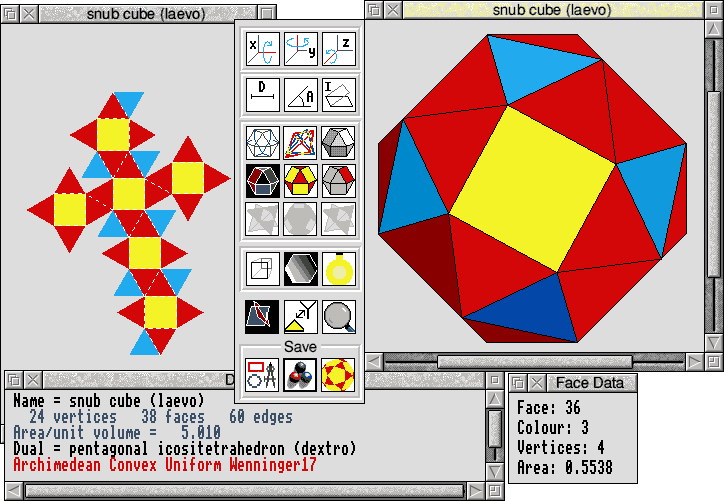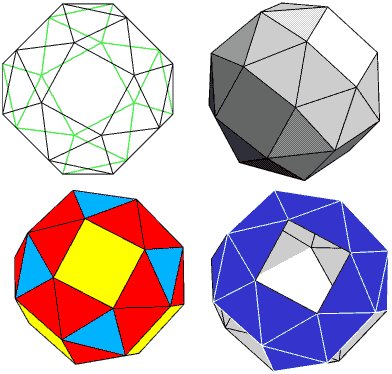!PolyDraw can have many windows open on the screen. The image below shows some of them displaying aspects of one of the Archimedean solids, the snub cube.
Left: the planar net displayed in 'datacolour' mode where you can see that
there are two kinds of triangles.
Right: the 3D view also displayed in 'datacolour' mode, this time as a 'shaded'
model.
Centre: the 3D window pane, with its icons allowing easy access to most of the !PolyDraw operations at the click of a mouse; some keyboard shortcuts are also provided, and interactive help fully supported.
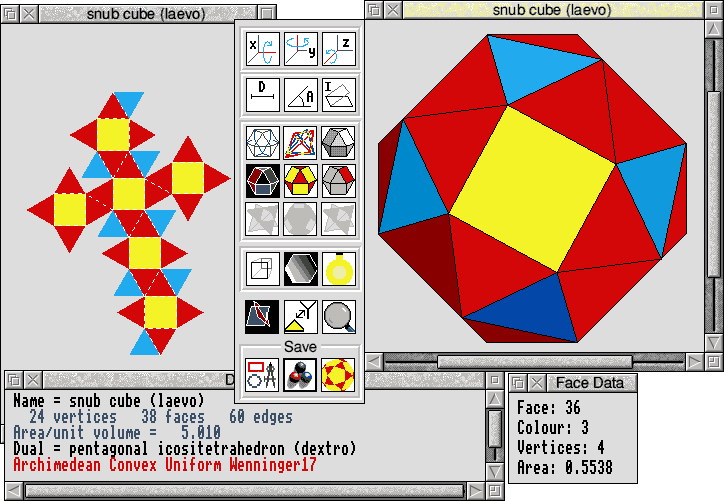
The lower left window shows descriptive text for this polyhedron
The lower right appears as a result of clicking with the mouse over the
yellow face in the 3D window. This window is also used to display the
results of the measurements of Distance, Angle, and Interfacial
Angles in the model.
The image below shows more of the 3D display modes:
left: 'wire' with the back in a different colour
right: single colour shaded to show the light direction, which may be changed
by the user.
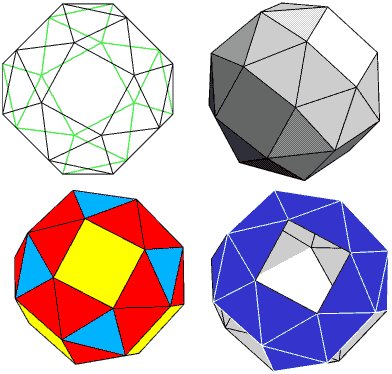
left: an unshaded version of the 'datacolour' display seen in the 3D image above
right: the colour of the faces can be changed interactively, choosing colour
'none' allows one to see inside the polyhedron to the backs of the faces on
the opposite side to the user.
Red/green stereo 'wire' images on a black background can be displayed
allowing the user to see '3D' polyhedra using the red/green glasses supplied
with the full package.
Page last updated 12 Jan 2009
Click here to see more examples of polyhedra which can be studied with !PolyDraw.
Click here to download a demo version
of the program (size 397K).
Click here to return to the polyhedron examples page